--Originally published at FLN – Education Generation
This post is kind of the 3rd installment in my flipped learning “diary.” Some of you will know back in February last year, I got very excited about flipped learning (Why flipped learning has got me excited). after completing the EVO sessions. I consequently started to dip my toes in and test out the water until last September when I decided to flip learning in earnest with one class.
At this point, I was feeling pretty pleased with myself, brimming with confidence and enthusiasm, having done lots of background reading and completing the Flipped Learning Certified 1 course. I was all “badged up” and ready to go…
In October I wrote a post about getting started, Flipped learning and we’re off… . I worked hard to get students on board and got in touch with parents to explain how flipped learning worked, the benefits for teachers and students and their role as parents in the flipped learning model. I received no opposition from parents or kids, so far so good 
Then came the dreaded slap in the face. I knew it would probably happen but I wasn’t prepared for it to happen on such a large scale. First assignment, only 14 out of 25 students did their prep for class (and despite my optimism, things didn’t get much better.)
This is how that post ended back in October…
Now, I’d like to say there’s a happy ending to this story, however the story is just beginning…
Things are looking up though, I’ve just assigned the next video task and although the deadline isn’t for another 2 days, half the class have already done it ….. so I’m feeling optimistic 
The only way is up…. (surely?)
Unfortunately it wasn’t. I continued to struggle to get students to do the prep on time. I tried to find out what the problem was…
- Were the videos too difficult, easy, boring…? No.
- Were the tasks to check understanding/accountability tasks too difficult, easy, boring…? No.
I came to the conclusion that the majority of the students not doing the prep just weren’t used to doing their homework (copying their classmates’ exercises at breaktime before class wasn’t an option anymore!) For some students it was a case of being so disorganised they were forgetting what they needed to do or where the task was, and if on the slight off chance they remembered and decided to do it, they couldn’t because they’d forgotten their one of many logins for different classes/platforms/apps etc…
I have to admit I was feeling pretty defeated. Week after week of the same thing happening was getting exhausting and I was feeling alone and miserable (I’m a lone flipper at my school.) I talked to some colleagues and asked for advice. Would they continue in my situation? Was it a lost cause? Should I just go back to traditional methods after the Christmas holidays? The one response that really resonated (and which was probably meant to steer me in the opposite direction) was Is it really worth it? That’s when I was finally able to pick myself up, dust myself down and get on with the job…
Yes, it was! I just needed to find a solution to the problem…
Fortunately I’d just received news from Google that our application for an upgrade to Google for Education had been successful. That meant that I could now use Google Classroom. Could this be the solution I was looking for?
And so a new chapter began…
As soon as we got Google for Education, all students were given a school email account which they could then use for communicating with teachers and classmates about school related issues and also to log in to Google Classroom. Before this I was communicating with students via their personal email, via parents’ emails for students who didn’t have an email account and on the department wiki. Now, they have one login for everything, the school email account gets them into the wiki, Google Classroom and integrated apps like Edpuzzle, Quizlet, Quizizz … Result: They are less likely to forget their login details (disclaimer: not foolproof!)
Everything is now in one place, in their Google Classroom. The direct instruction materials, assignments and class resources (videos, audios, documents, quizzes, links to extra resources …) are all there. Result: No excuse for not finding it!
I mentioned above, it’s compatible with lots of apps such as Edpuzzle, Quizlet, Quizizz… Now, not only are activities and tasks easier to access (one login for all), it’s also easier to provide students with a variety of task types. Sometimes I use Edpuzzle, sometimes I create a quiz in Google Forms, sometimes students prep vocabulary in Quizlet… As well as being easier for students to access, it’s also easier for teachers to create classes in these apps as they can be uploaded from Google Classroom Result: Less frustration (for students and teacher!) increased engagement and motivation.
Work doesn’t disappear from the classroom if students don’t do it. They can consult their assignment history in their work folder at any time and are able to see work that has been completed on time, handed in late and work that still hasn’t been handed in Result: They can run but they can’t hide!
(A minor grumble, however, is the message on the stream page in the top left hand corner which says that students have no tasks to complete that week if the deadline has passed and they haven’t completed the assignment. I would like to see a reminder message here that there are tasks which haven’t been completed yet even though the deadline has passed. Tip! Make sure students are aware of this and know where to check their assignment history)
The classroom is accessible through multiple devices, PC, tablet, smartphone… The computer’s not working? Then use your phone… You don’t learn best sitting at your desk? Then go somewhere else… Students can choose to learn where they feel most comfortable. Result: Fewer excuses for not being able to do it and a more personalised learning experience.
Teacher-student communication is easy via the private message system. I have 29 students in some classes: It’s impossible to give feedback to them all every class in class. Also, I’m only in school 3 days a week. Now students can send me a private message from the classroom if they have any doubts about the assignment. Result: More frequent communication between T-S and less chance of not doing tasks due to lack of understanding.
There are more opportunities for peer learning. The class comments system allows students to ask and answer questions, share information and ideas and the question option as a task is great for getting students to think critically about an issue and respond to their classmates’ replies. In the flipped classroom it gives students an opportunity not only to respond to the direct instruction but also to see what their classmates’ responses too. Some students are reluctant to voice their opinions in class but are able to find their voice in the Google Classroom (which the teacher can then pick up on in class to involve students who wouldn’t otherwise participate… Lucia had an interesting point of view about….)
Finally, parents and guardians can sign up for weekly notifications from Google Classroom. They’re informed of work completed/not completed on time and any tasks due for the coming week. All but two of my students’ parents have opted in to notifications.
These are just some of the things I like about Google Classroom so far. There are more functions like grading and exporting grades that I haven’t had time to explore yet but am looking forward to doing…
It’s all still quite new to me and to my students, and we’re still getting used to this way of working, however, (dare I say it?) things really do seem to be looking up. Stay tuned… 




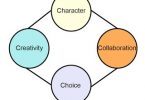

Thank you for sharing your thoughts on flipper learning. I have assigned flipped math homework, but I have not asked the students to comment in Classroom before. Have your students created flipped lessons for the class rather than you creating them?
Hi, no they haven’t yet but it is something I plan to do this year 😉
How can I cite and source this properly ? as in APA by using your material.
Come on now Mitchell, trying to get some teachers to do your homework for you? There are plenty of APA ‘wizard’ tools on line that can help you do that (as well as one in MS Word).
[…] 6. Flip Learning with Google Classroom – Flipped Learning … […]